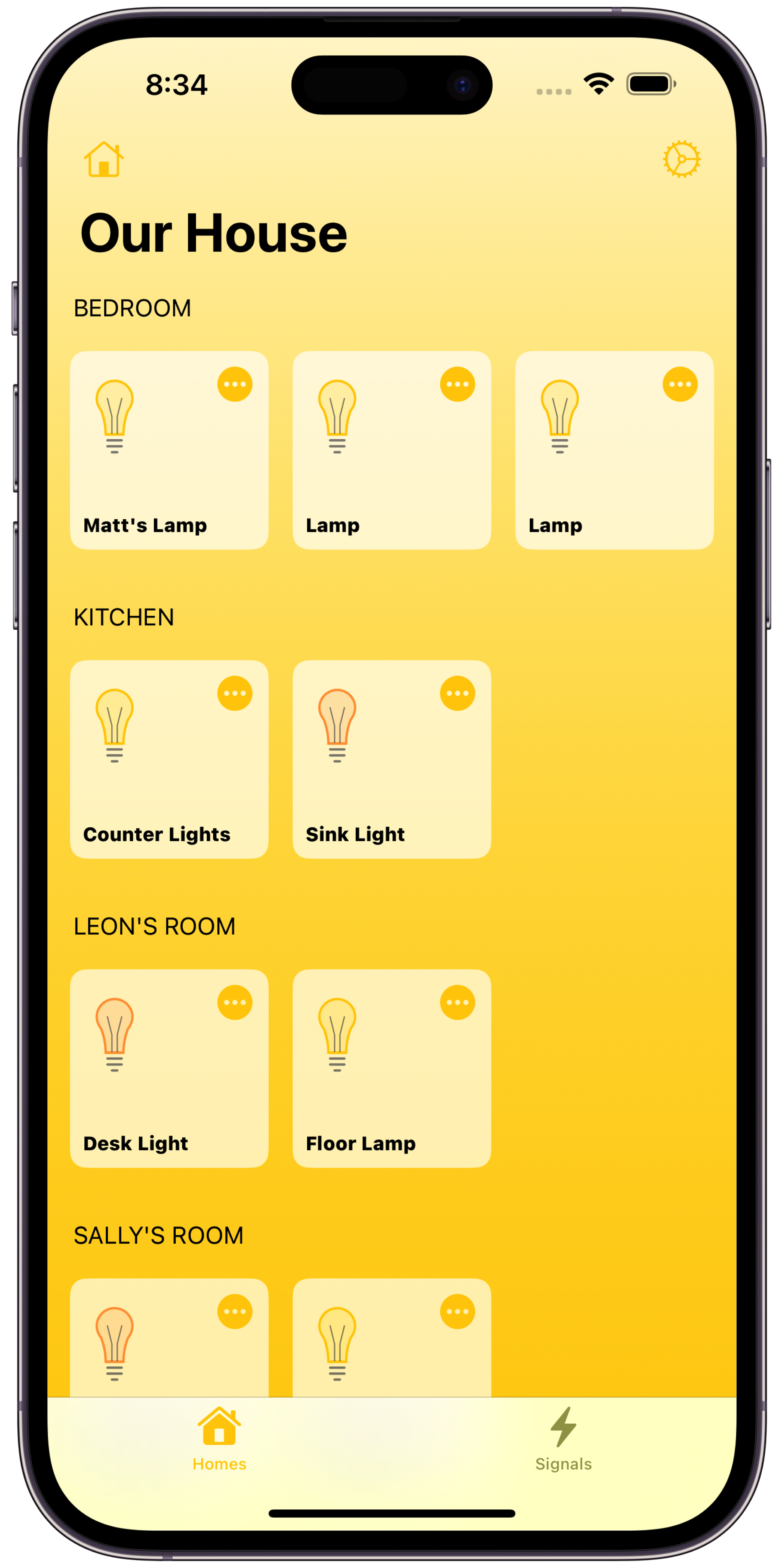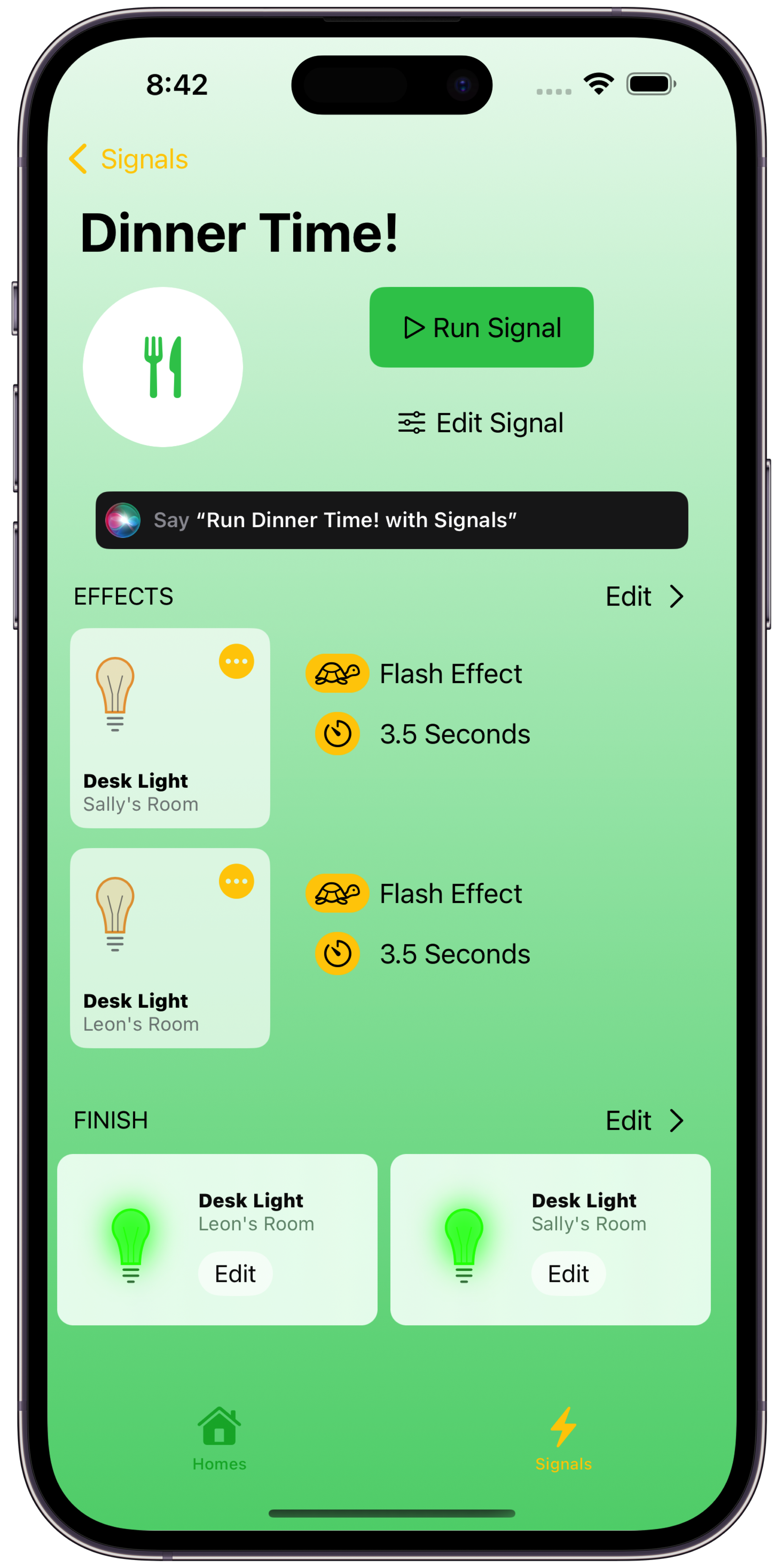Signals for HomeKit
Press Kit
Signals for HomeKit helps families “communicate at home, without all the shouting”, and when running on macOS, it can become the new center for HomeKit/Shortcut Automation!
Communication
Signals for HomeKit helps you use the smart lights that you already own to communicate with your family. It works with any HomeKit compatible bulb, switch or plug (if it’s configured as a light), and includes a range of effects to get attention, always returning to its’ original state when it’s done, or to a specific state to indicate your message:
Flash - Turns the light on and off
Pulse - Brightens and dims the light
Hold - Adjust the brightness and color of the light for a few seconds
Spectrum - Flow through a sequence of colors
If the lights support colors, this can be configured as well, and by setting a custom finish, you can add meaning:
Dinner Time - Flash your kids lights for a few seconds, and turn the hall light to green
Time to Go - Flash the lights, and turn the hall light to blue
Need You Now - Flash the lights red, and leave them that way
Productivity and Other Uses
Signals has gained a following for it’s use in productivity as well, and has become my most frequently used feature.
Tell the family you’re on a call by flashing the light outside your office red, and finish by keeping it red
When the meeting is over, flash it green, and turn the light off
Flash your desk lamp a few times to get your own attention, to let you know it’s time to take a break, or spend some time planning
Coming in 2.1.8, along with iOS 16.1, enhanced Siri Shortcuts with the new AppIntents framework allow for even more advanced Shortcuts
Create a few Signals for your bedside lamp that are slightly different, and group them as ‘Alarms’
In a Shortcut, search for all of your Alarm Signals, and run a random one — each morning, this slight randomness will help you get out of bed a little quicker!
Automation
With Signals for HomeKit on the Mac, you can use HomeKit events to trigger your Signals, and even run any Siri Shortcut. These automations are even more powerful than the native ‘Convert to Shortcut’ option - you can include any Shortcut, even those that use Third Party apps!
Several HomeKit triggers are available, including
Motion Detectors
HomeKit Buttons
Any Device turning on or off
Battery Levels
Temperature Sensors
Humidity Sensors
Security Systems
Leak Sensors
Contact Sensors
Door Locks
The uses for these are only limited by your imagination!
Use a Motion Sensor to supplement your security system, and flash your lights when motion is detected at night
Use a series of HomeKit Buttons like home-made Control Panel, to trigger any Siri Shortcuts on your Mac
Control the light outside your office, using a Shortcut to automatically run the correct Signal to turn red, off, or whatever's depending on time of day, your calendar, and the current state of the light
Set your environment for a meeting, getting the lights just right, creating a new note, and opening your favorite meeting app
Open any app quickly, or even take a quick screenshot
Have a doorbell, wire it up to drive effects for Halloween!
Use the Battery Level alerts to send your self a text when your camera’s batteries fall below a threshold
Use the Temperature and Humidity Sensors to adjust your thermostat, and send a note your family members to open or close their windows
This brings your HomeKit automation to the next level, in a big way, and uses the power of the Mac to make your HomeKit smart home truly work for you.
Automation Requirements (a.k.a. — why only on the Mac?)
Signals for HomeKit automations requires a Mac running at least Monterey. It listens for HomeKit events, and runs Signals and Shortcuts when they happen, at any time of day. As such, it works best with a Mac that’s always on, and always plugged in. But why not iOS?
Third party HomeKit apps on iOS simply don’t work while the app is in the background - they don’t receive updates on devices, and they’re not allowed to communicate with devices at all. This is for both privacy and energy efficiency reasons, as constantly receiving updates on the state of devices, or issuing commands to your lights would help to quickly drain the battery of your iPhone.
As for privacy, Signals for HomeKit strives to be as responsible as possible. We don’t capture your location (this may change in a future build, to schedule against sunrise/sunset, but will be optional). We don’t gather any personally identifiable information, and we don’t send the device identifier off-device. We do capture some metrics, but these can’t be tied back to you, and are focused around ensuring that we’re building a quality product.
While we’re here, I’ll put in another plug for tvOS to have its’ restrictions adjusted - I believe the Apple TV would be an outstanding platform for Signals for HomeKit, and would love to build it there! (If anyone at Apple is reading this, pretty please! 🙏)
Features
Without further ado - on to the feature list!
Lighting Effects on any HomeKit Light, Switch or Plug
HomeKit is unique, because it treats all lighting the same, regardless of type or manufacturer. Signals works with any HomeKit compatible bulb, switch or plug, and all supported effects are available. Have a full color bulb? Use any of the Flash, Pulse, Hold or the new Spectrum effect. Have an old lamp plugged into a smart switch? You can still use the Flash effect!
Create Signals for Communication, without all the Shouting
Shouting up the stairs when dinner is ready is tiresome, and puts everyone in a bad mood. Have a kid (or a spouse?) who tends to have headphones on makes it even harder! Why not use your Smart Lights to let them know instead? A few quick flashes of their lights will get their attention, and you can even set the color of accent lights to let them know exactly what you want to say!
Home Automation, Meet the Next Level
With Signals for HomeKit coming to the Mac (later this fall), you can finally trigger Signals, and even Shortcuts when your HomeKit sensors are triggered. The possibilities are practically endless!